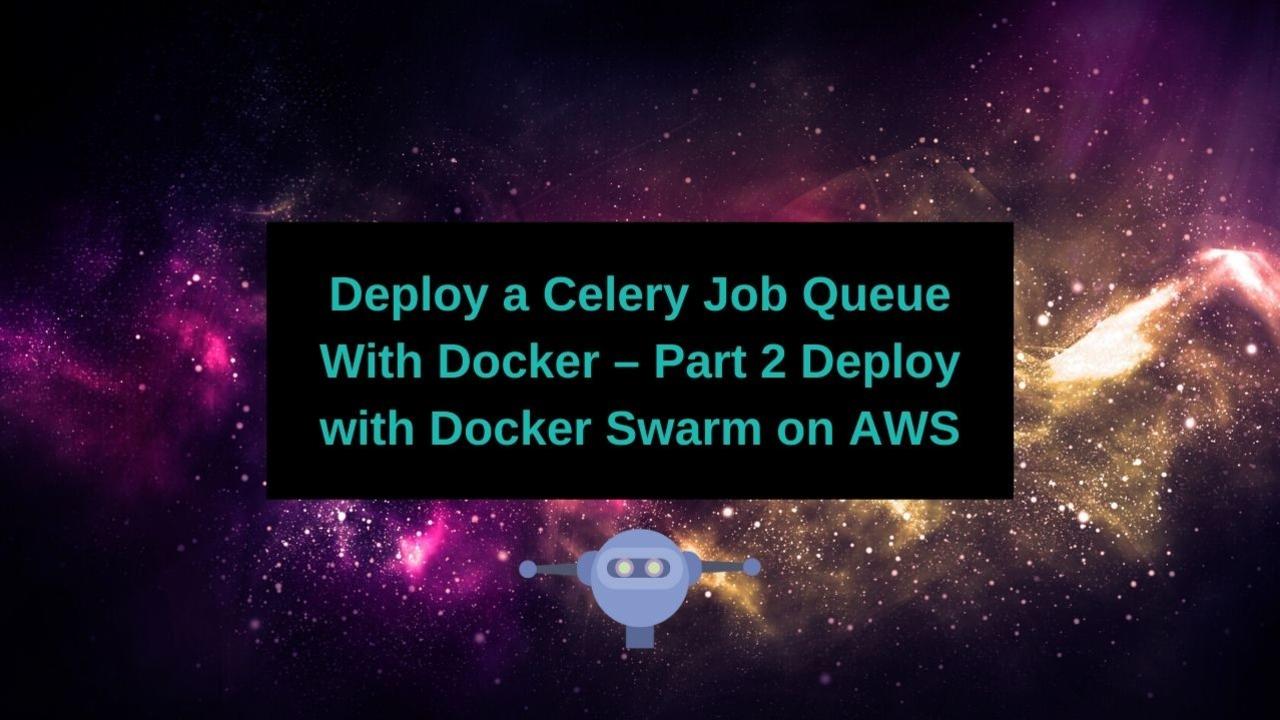Bioinformatics Solutions on AWS
Deploy a Celery Job Queue With Docker – Part 2 Deploy with Docker Swarm on AWS
Feb 13, 2019
Continue Reading...
Overview
In Part 1 of this series we went over the Celery Architecture, how to separate out t
...
Deploy a Celery Job Queue With Docker – Part 1 Develop
Feb 09, 2019
Continue Reading...
Overview
In this post I will hopefully show you how to organize a large docker-compose projec
...Bioinformatics Solutions on AWS Newsletter
Get the first 3 chapters of my book, Bioinformatics Solutions on AWS, as well as weekly updates on the world of Bioinformatics and Cloud Computing, completely free, by filling out the form next to this text.
Bioinformatics Solutions on AWS
If you'd like to learn more about AWS and how it relates to the future of Bioinformatics, sign up here.
We won't send spam. Unsubscribe at any time.